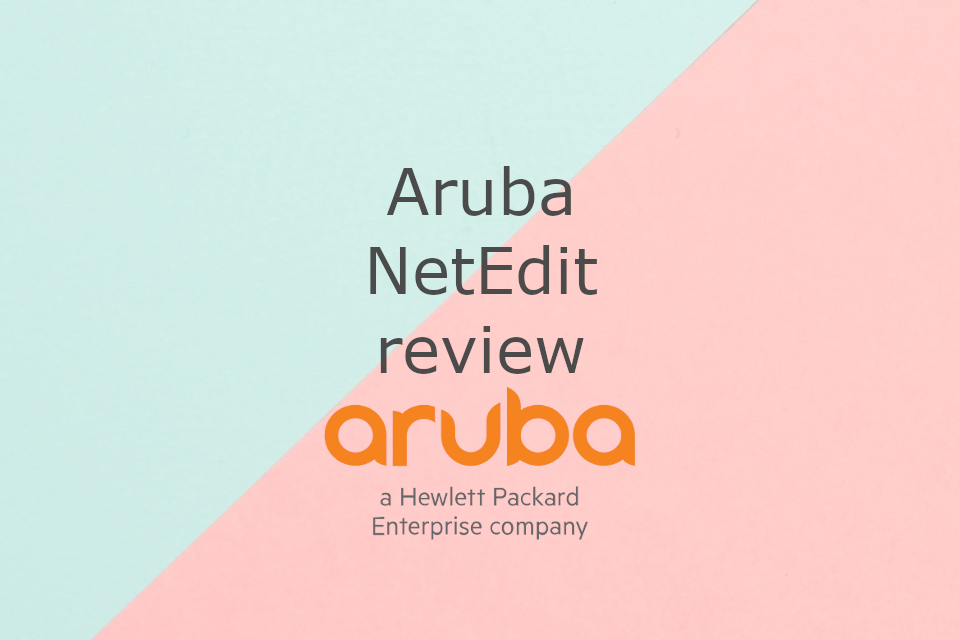Aruba NetEdit is software with a graphical interface that lets you summarize, configure, and keep track of Aruba network devices in your infrastructure.
Installation
Aruba NetEdit is available as an OVA file that can be installed in a VMWare virtualization environment. Installation requires at least version 6.0 of vSpehere ESXi and a system that provides 6 vCPUs, 32 GB of RAM, and 115 GB of disk space.
Overview
With a menu and informative panels, the interface is practical and straightforward to understand. In the Overview section, it is possible to add fields with the necessary information, such as available or unavailable equipment, equipment issues, configuration changes, etc.
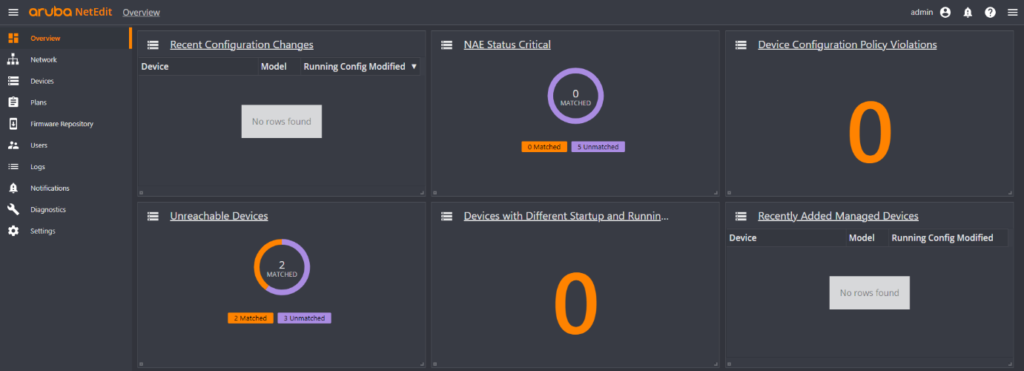
Network
The network section offers a convenient, structured interface with connected devices, which the software itself divides and deploys as they are connected in the real-time infrastructure. By selecting a device, it is possible to get information about the device itself, the status of what is it connected to, and, if supported by the device, to edit its configuration.
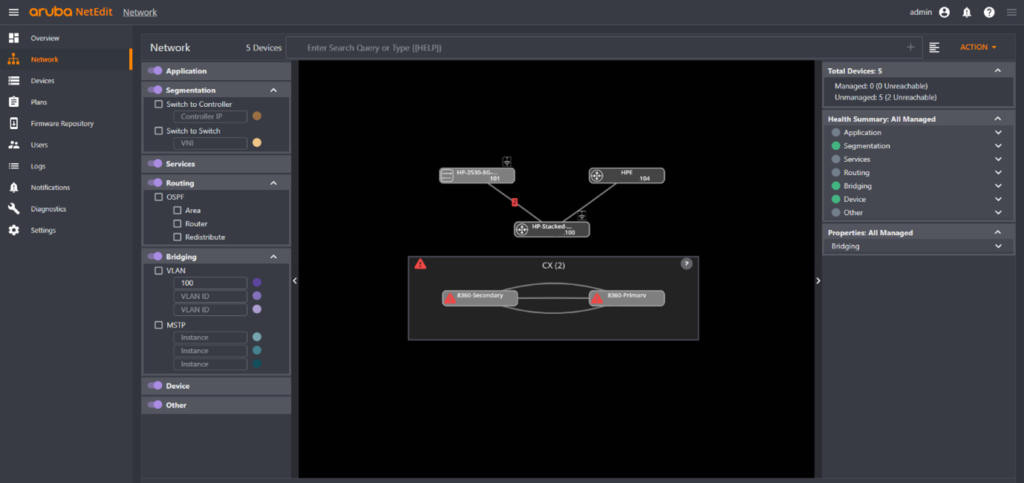
Devices & Discovery
The devices section offers a list of connected devices and the main information about them, as well as a menu for configuration.
For connecting devices, NetEdit supports protocols – SNMP, SSH and REST.
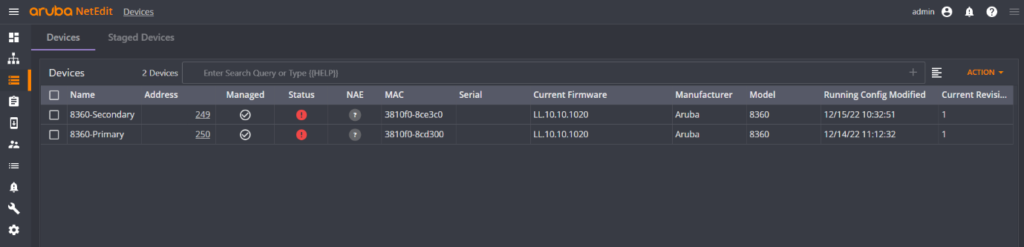
Editor
Aruba network devices with CX operating system can be easily configured using the NetEdit Editor. The configuration is simple and straightforward, it recognizes the supported syntax, and informs the user about errors in it. It is possible to configure multiple devices at once, making them all identical.
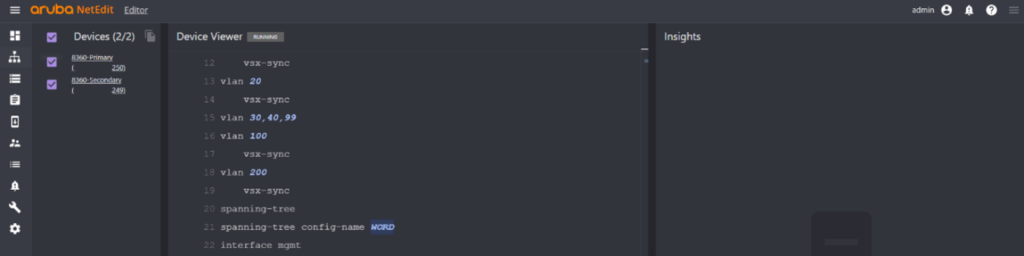
Plans
Each configuration change in the machine is registered as a new plan, which is added to the plans section and can be applied to the device later. Plans are used to prevent accidental configuration editing, thus protecting the infrastructure.
Plan can be immediately installed on the device after creation or scheduled for a later time. For added safety, a rollback feature is available, which in case of errors after the deployment of the plan, will return the device to the previous configuration.
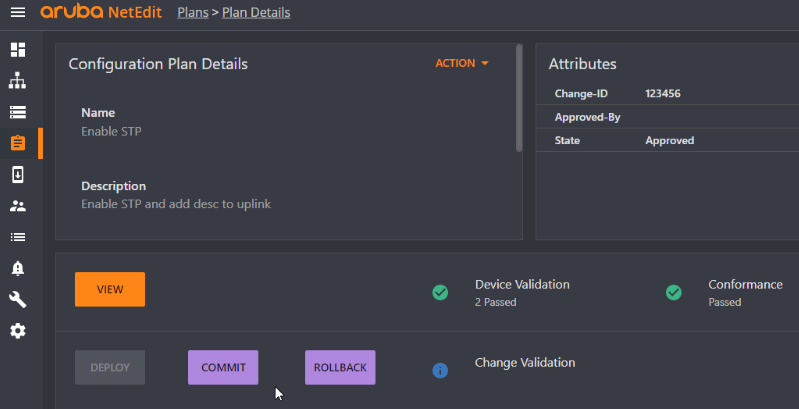
Other
Additional sections in NetEdit include the Firmware Repository, where you can upload and store device firmware, the Users section, where you can manage user permissions and accounts, the Logs section, which contains all changes, the Notification section, which contains notifications, and the General Settings section.