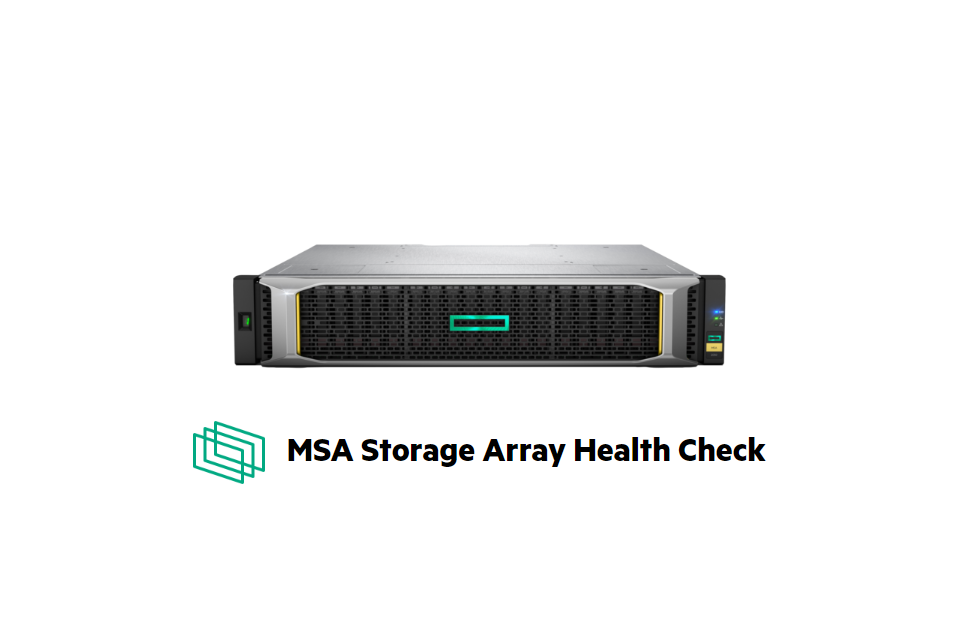Some time ago HPE released a new tool for the MSA systems called MSA Storage Array Health Check. This tool allows you to inspect the current state of the array and, if needed, give recommendations on issues that should be considered. MSA Series 1000, 2000 and P2000 G3 arrays are currently supported.
However, this begs the question is such tool needed, don’t we already see what is happening inside our array?
The tool is great because it compliments with options like:
- Array status;
- Array firmware levels, it provides links to firmwares if update is needed;
- Best practice suggestions regarding the array;
- Inspecting unhealthy components that may be degraded or for example SSD drives with Power-on-Hour bug.
How does the tool work?
MSA Health check is a web-based service, due to that, only thing that is needed are MSA log files. Log files contain only the information about the controllers and drive connected to them (not what’s inside them).
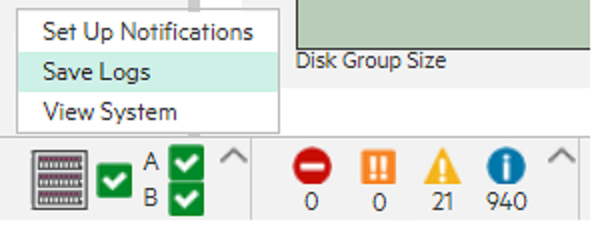
When logs are obtained, head to MSA Storage Array Health Check homepage where they need to be uploaded.
Once done the summary of the array will be displayed including disks and optional location info.
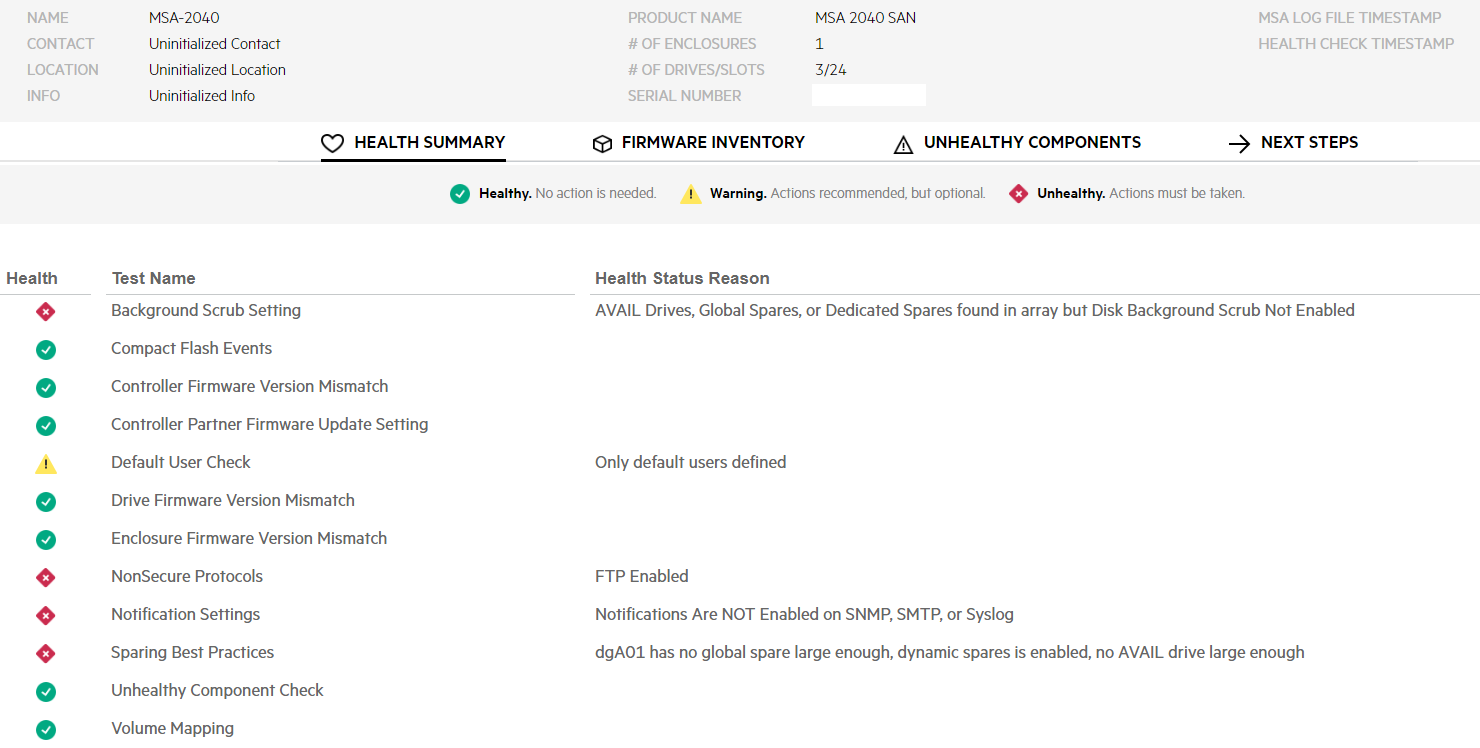
Also array component firmware levels are available. If outdated, they can be updated with the links provided. Last but not least we can inspect Unhealthy Components in the array if any.
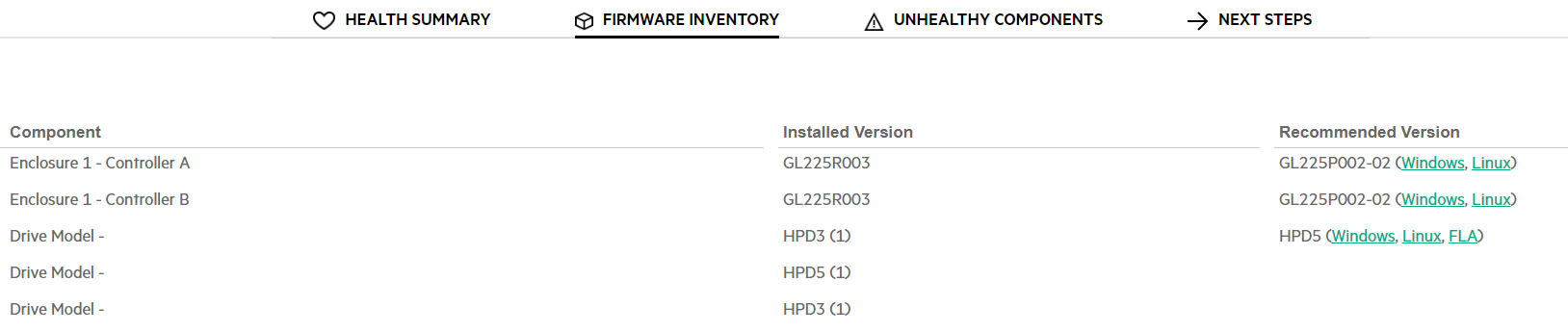
Last but not least we can inspect Unhealthy Components in the array, if any.
When array is inspected, we can go right ahead and solve any issues that have occurred.
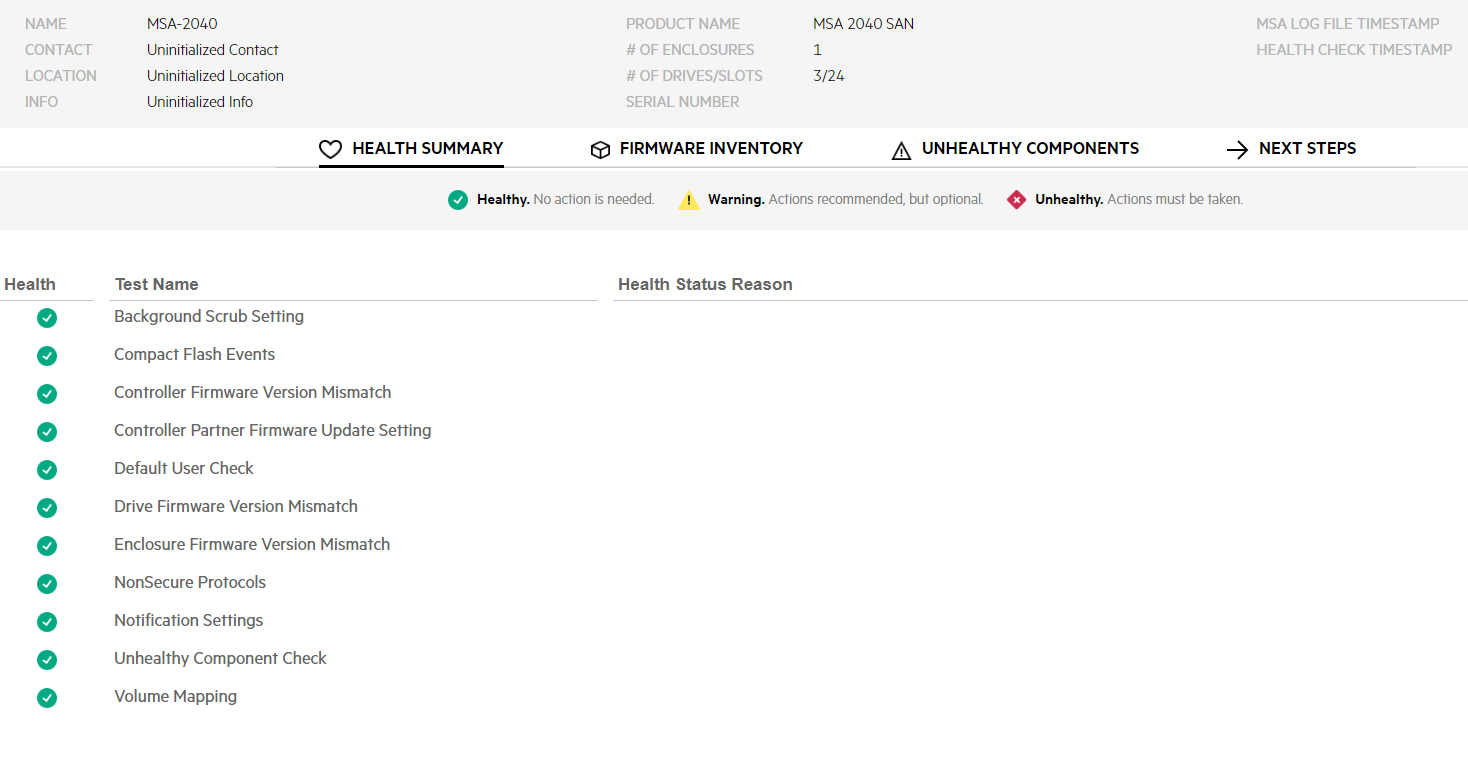
As we can see all the errors have been resolved on the array, it is now configured using HPE recommended performance and safety best practices.
We have updated components as well:
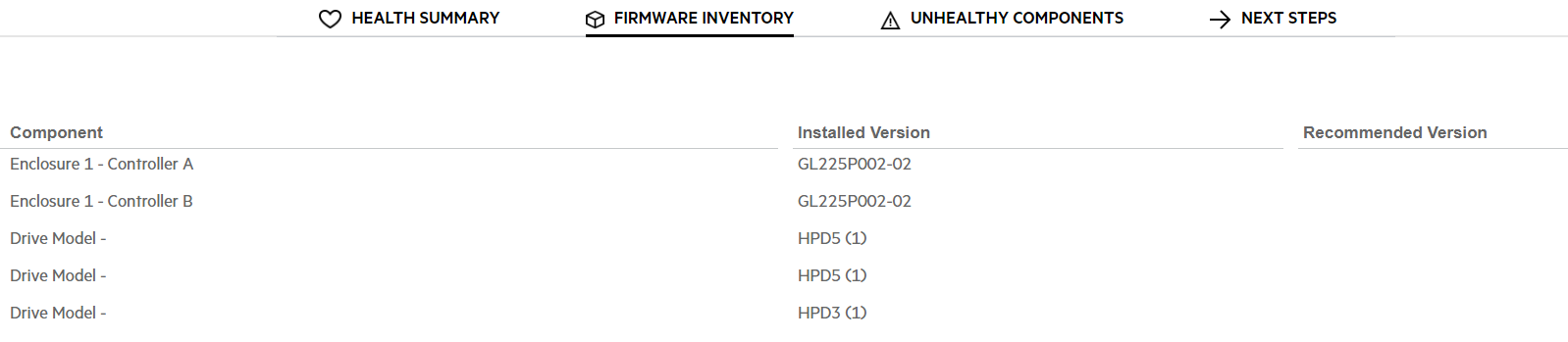
As we can see, the tool is very easy to use, no installation is required and it’s free so if you have an MSA array we recommend giving this tool a try.