ClearOS is a simple and affordable operating system. The main ClearOS function is network management, operating gateway and firewall. But it’s not limited to only networking, it can do a lot more. For example, creating an Active directory, running small services like file shares and print servers.
Installation Process
Installing ClearOS is quite simple. If you have ever installed Linux (or any operating system for that matter), you won’t have any problems with ClearOS. Full installation (with post installation configuration) took about half an hour.
When the installation, post-installation, configuration, and software updates are completed (which is done from an intuitive web-based interface) it is now possible to add applications which will add functionality to your ClearOS appliance.
Operating Principle
The way ClearOS works is simple, like Windows Server, who uses Roles and Features in order to add functionality ClearOS works similar. In order to add functionality to the ClearOS you have to go to the built-in Marketplace, type the necessary title of the application and if it’s there you’re good to go (although take note that for some applications might charge you in order to use them). In this way it’s possible to make custom a ClearOS appliance and pay for only what you use (at some degree). ClearOS comes in 3 different editions, from whom all offer different sets of applications.
Editions
First comes Community edition which is completely free (paid apps are still available). It gets all the latest updates available and works like an update test platform. It’s not recommended to use this version in production environment and it comes with no support.
Home edition – intended for use as a home media server and home network security platform. Includes media apps like Plex or SERVIIO (paid in Community and Business editions), website blacklist, dynamic DNS, remote configuration backup and many other apps. Home edition still lacks support, although gets tested updates so that’s an upgrade right there.
ClearOS Business is divided in four smaller Business editions Bronze, Silver, Gold and Platinum. They’re differenced by the support and applications they include in each edition.
Bronze edition is targeted for production environment use which includes tested updates, as well as Master/slave synchronization (in multitenant scenarios where all the directory groups and users are being synchronized between ClearOS devices), Windows Active Directory Connector to connect to an existing Windows Active directory for easy policy enrollment (for Home and Community users its 125 dollars per year so you can save something). As a cheaper solution a Samba Active Directory could be used, which is completely free and with Windows RSAT tools is easy to manage from every Windows PC in directory (assuming the account has the necessary rights to be able to do so).
Silver editions includes all above mentioned plus ability to block commercial sites (.com for Content Filter), Antivirus and Antispam rules for Content Filter Engine (for Home and Community users – 100 dollars a year), and Remote System Configuration Backup.
Gold edition again includes all above mentioned plus a Level 1 technical support, 1 workday response time. Platinum includes Level 1-3 support, 4-hour response time and phone support.
Support
Support options vary depending on the ClearOS subscription level:
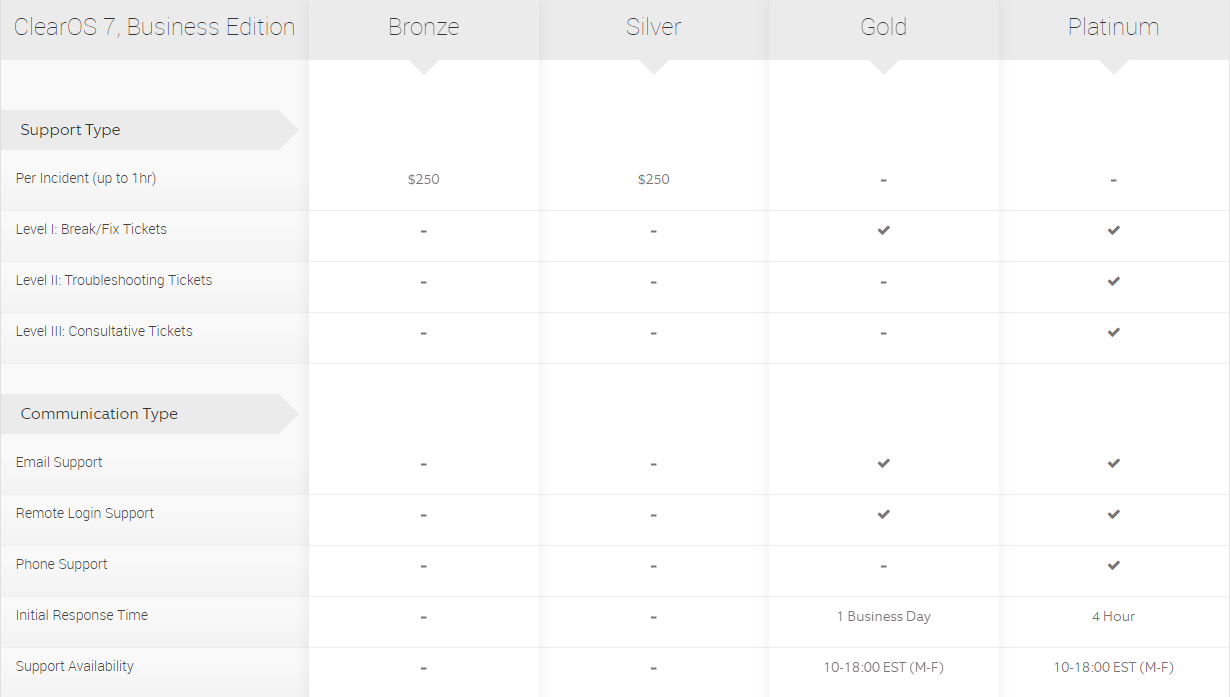
Bronze and Silver editions do not include any kind of support. In case of incidents Per Incident support ticket has to be bought which comes from 100 to 250 dollars per hour depending on incident complexity.
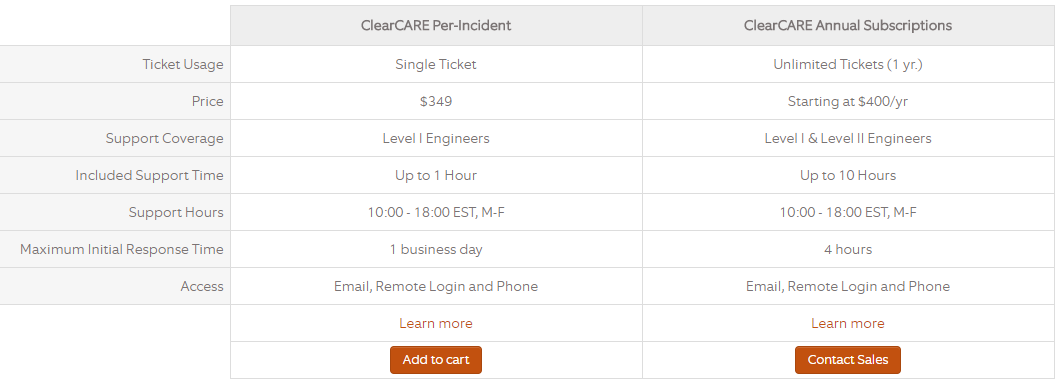
As stated before, Gold subscription already includes Level 1 support. Level 1 support will assist and help with marketplace, server, gateway and network applications.
Platinum subscription includes Level 2 support, which will help to solve more serious problems, add functionality that’s only possible from terminal. For additional cost (100-250 dollars an hour, depending on complexity) it is possible to purchase Level 3 support. It will help to solve high level problems like driver compilation, SSL certificate generation, RAID disk rebuilds and much more. One or more specialists will be assigned to this ticked until agreeable solution is found.
Interface
ClearOS is based on simple and intuitive webconfig interface. After initial installation it is accessible from https://clearosIPaddress:81. ClearOS’s IP can be found on the device it is installed on.
When connecting to webconfig, the login screen will come up, after that the ClearOS dashboard (assuming post install configuration has been completed).
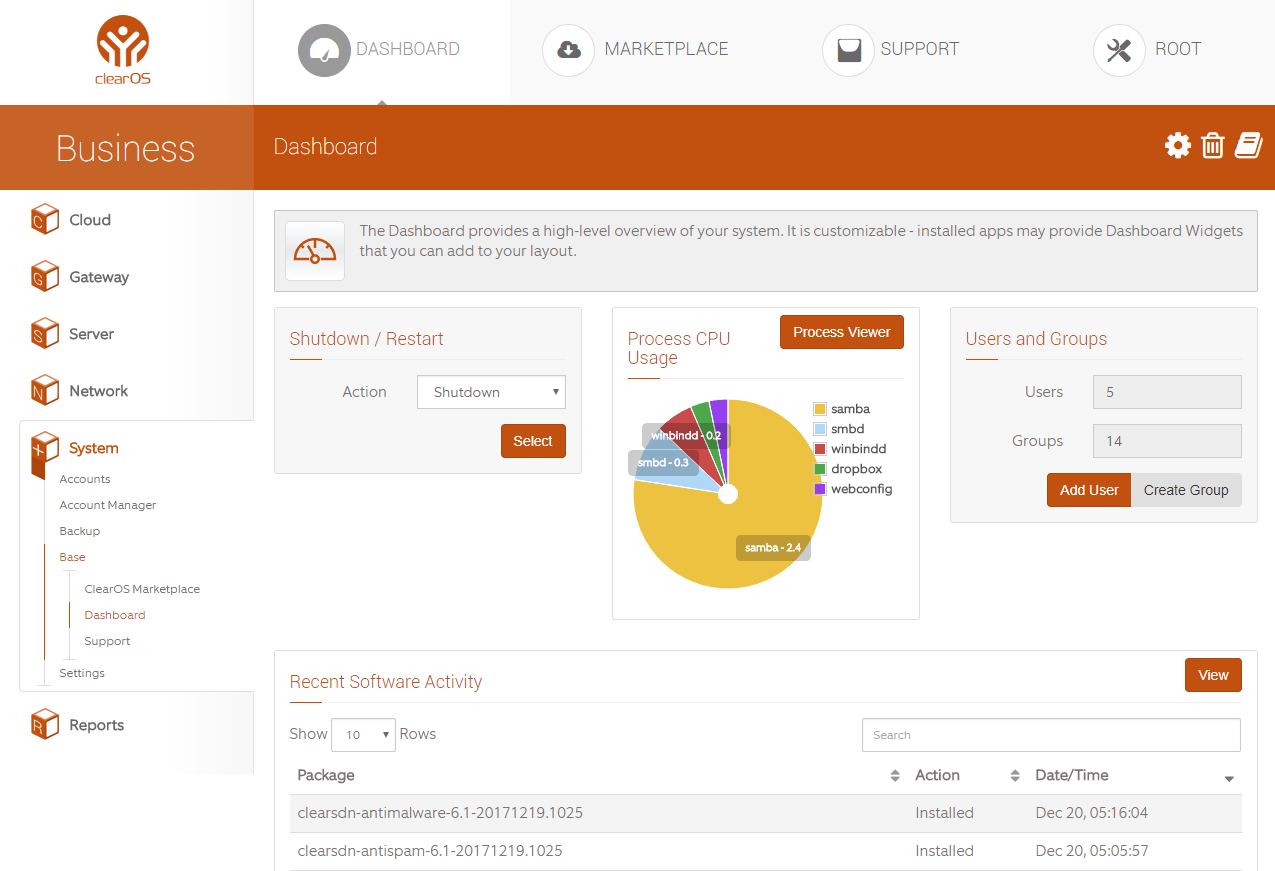
The interface itself contains 2 navigation bars (horizontal and vertical). Horizontal has been divided into 5 smaller categories.
First is just ClearOS icon which shows what edition is being used. After the icon there’s Dashboard which allows to see system information that can be edited to meet the users needs.

As it can be seen below in Dashboard screen it is possible to see system information and do various tasks.
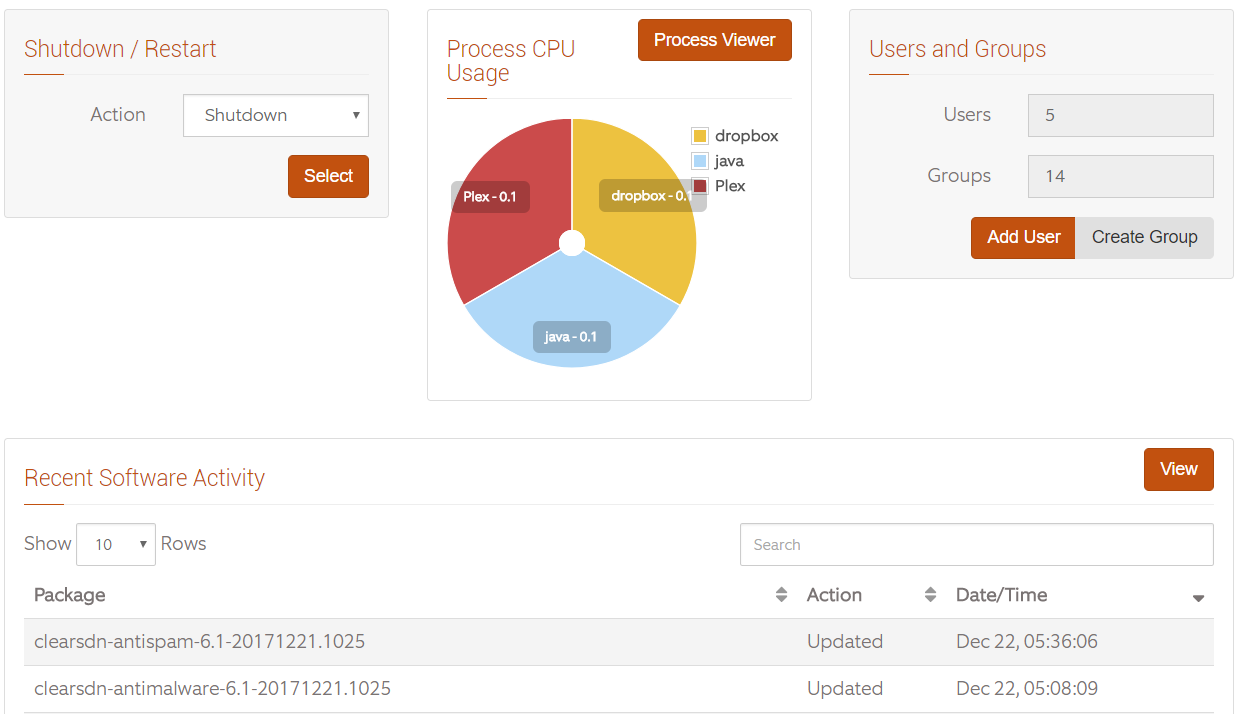
Information shown in Dashboard can be changed by choosing necessary count of rows and columns, after that choosing what to show.
Next in navigation bar comes previously mentioned Marketplace, which allows to modify the functionality of ClearOS by adding or removing applications. It is possible to sort applications by their functionality, price, category or by choosing template for different deployment scenarios.
Support section – this is where support tickets can be made (depending on subscription level), go to forum or read the ClearOS documentation (contains application installation and some useful debug information).
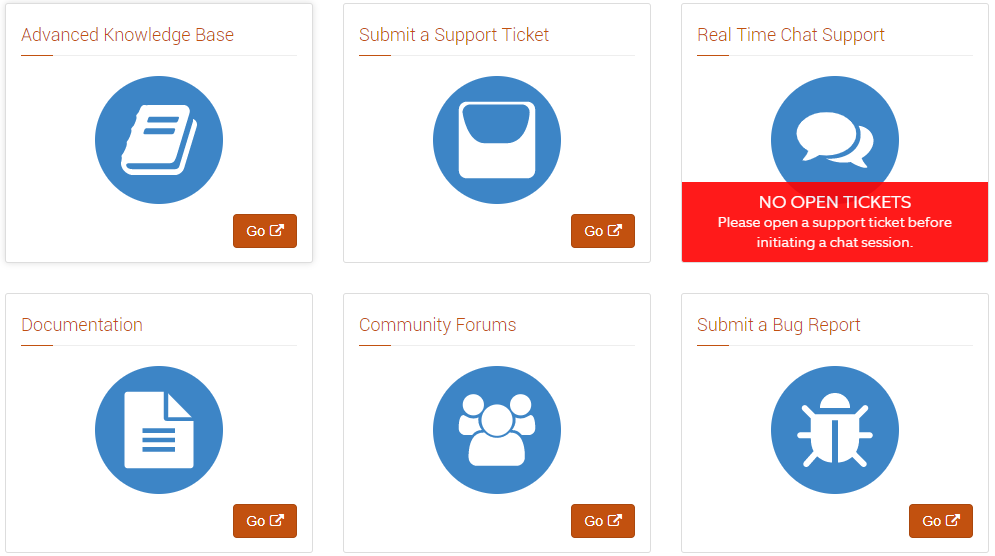
In Root section currently, logged user information can be changed such as passwords and what not.
In the second navigation bar all the installed applications can be accessed. They’ve been categorized by their functionality under 6 main categories (see below):
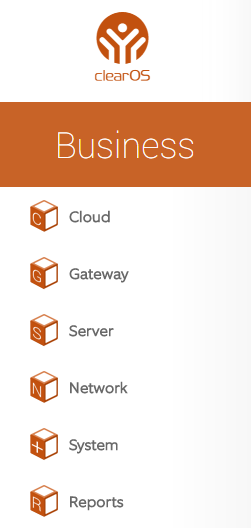
Backup
ClearOS provides ability to make system configuration backups. It includes application, system and directory (if used) configuration backups. In cases where it will be needed to restore some earlier backup and for example some of the programs will be missing ClearOS will download and restore all the configuration for you so that’s neat. By default, backups are made once a day and these settings can’t be changed, but manually it can be done more frequent. Backup section also provides ability to restore backups by clicking Restore (see a picture below), it is also possible to download backups in order to store them for example offsite.
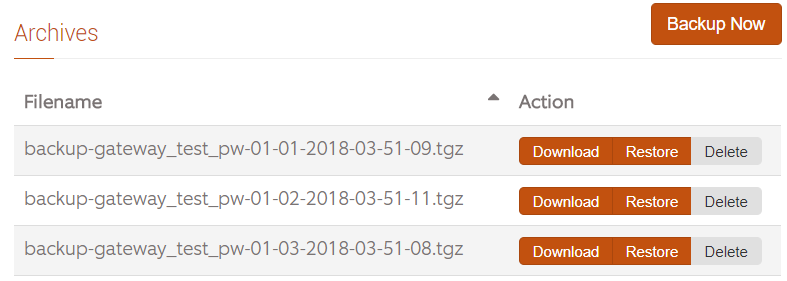
More advanced backup solution for ClearOS could be Remote Configuration Backup. As title states the backups are stored remotely in ClearOS servers one located in Europe (Frankfurt) or in USA’s (Virginia). Additionally, daily, weekly, monthly and yearly backups can be made. Remote Configuration Backup (1GB) is included in Home and Business editions, for community users 10 dollars a year. If needed additional backup space of 1 GB can be bought for 10 dollars a year.
Storage
Speaking about the storage, ClearOS does not have an application who could manage or provide information about it, leaving it unclear about how much space has been used or how much is left. After some digging we came up to application called Storage Manager which sounded promising, but didn’t actually provide any additional functionality except for disk drives name and its size (I’ll add that it is still in beta and maybe in future such functionality could be added). Adding it was possible only from terminal. After some tinkering (in terminal) we managed to add iSCSI storage that could work like an additional storage space, but since ClearOS is targeted as network gateway appliance lack of this type of functionality is reasonable. Although if added, in our opinion, it could make ClearOS more popular.
In the end
With ClearOS it won’t be possible to replicate the way how works Windows Server and it’s no substitute for that. ClearOS won’t accomplish such tasks as running a high-level mail or virtualization services, although under the hood it still is Linux, quite much is possible in terminal, but then the purpose of it would be gone. Or perhaps run a Dropbox paper server, which is no production environment solution. ClearOS should not be taken as an alternative for Windows Server but it is okay since it’s really not the point of it. If you’re looking for an incredibly simple to setup and manageable firewall, Active directory, VPN, DNS, DHCP, and all-round general network appliance, ClearOS is exactly what you want. Maybe in future we will see ClearOS enrich its functionality but until then, make use of ClearOS as your small business network appliance go-to.



3 Thoughts on “ClearOS review”
Comments are closed.