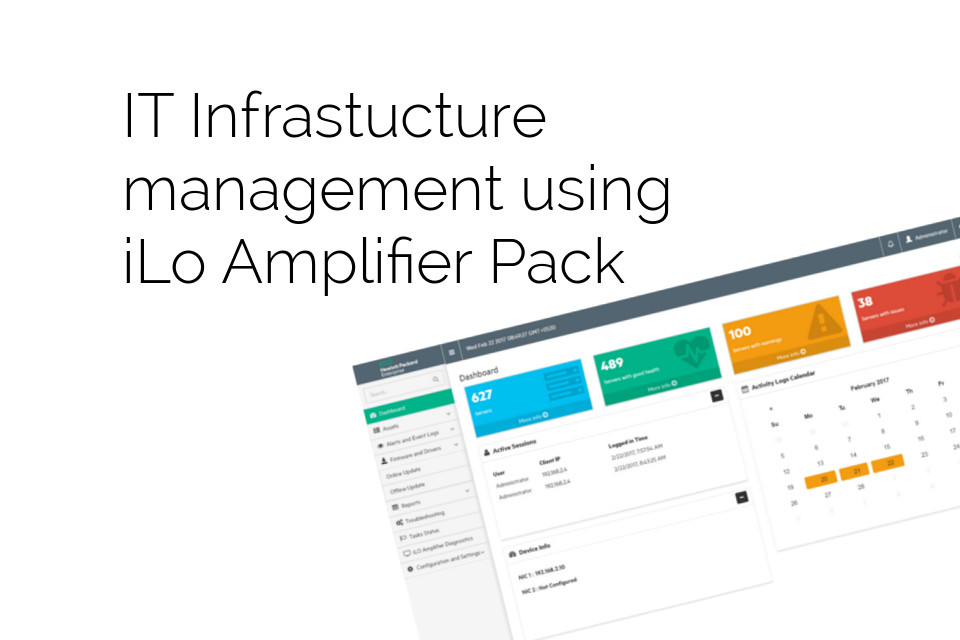An increasing IT infrastructure brings such problems as keeping track of inventory, unified FW and driver version maintenance with it, so the servers can operate optimal.
There are many scripts out there which collect hardware inventory, as well as update FW and drivers, but proprietary scripts can increase the human error factor. Taking this into account, HPE has come around and developed iLo Amplifier Pack, a tool offering several solutions to optimize and ease the management of HPE server infrastructure.
iLo Amplifier pack allows:
- Gather server inventory from multiple HPE Gen 8 / 9 / 10 Rack, Tower, Blade, Apollo servers using iLo, regardless of iLo Federation being enabled or not;
- Update one or more servers or iLo Federation groups decreasing maintenance windows, human resources and human errors;
- Ease the process of updating servers, making it faster and easier providing us with an intuitive GUI;
- The tool is created using iLo REST API and is based on HPE SUM (Smart Update Manager), SUT (Smart Upgrade Tools), AMS (Agentless Management Service) and iLo Federation.
iLo Amplifier Pack is free and does not require a license, but taking into account the servers iLo license you are eligible to perform certain actions with the server, for example, if you want to update the server OS drivers, an iLo Advanced license is needed. You can read about licenses and their available functionalities in the iLo Amplifier Pack User Guide.
The installation of the product is straight-forward. Import the OVA file (for now it is only available for VMWare hypervisor), after that the world famous Next, Next, Finish combination and you get a tool for managing your HPE server infrastructure.
To inventory your servers, you need to add them using iLo credentials:
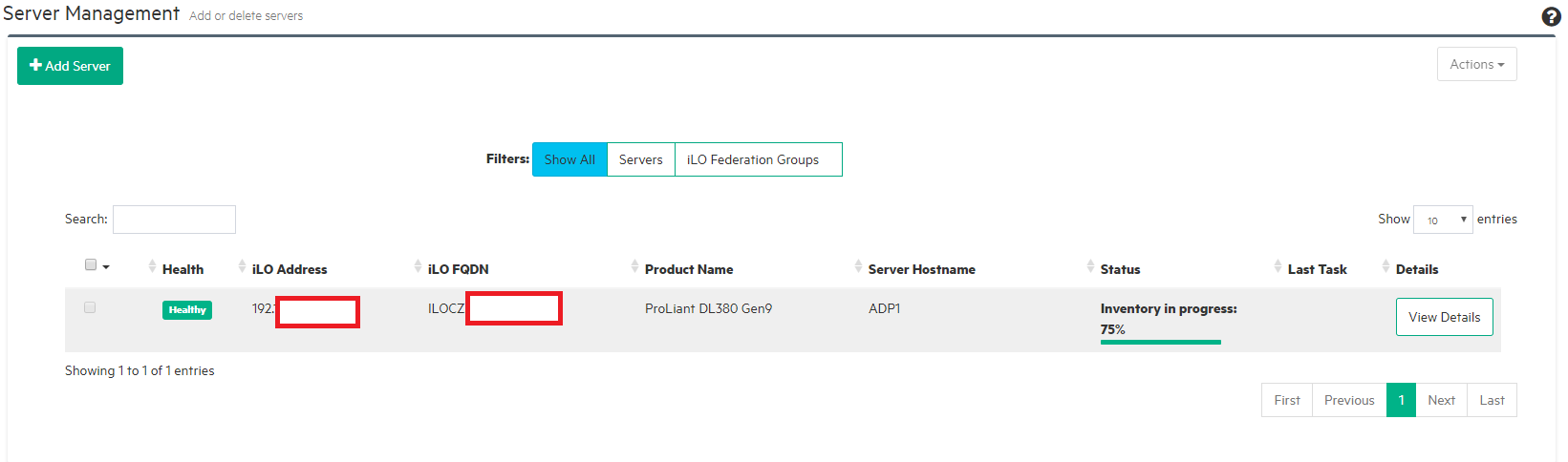
You can get an overview of your servers at the Assets – > Servers menu, as well as iLo Amplifier Pack has a Dashboard, where you can easily see the status of your servers Healthy / With warnings / With Issues:
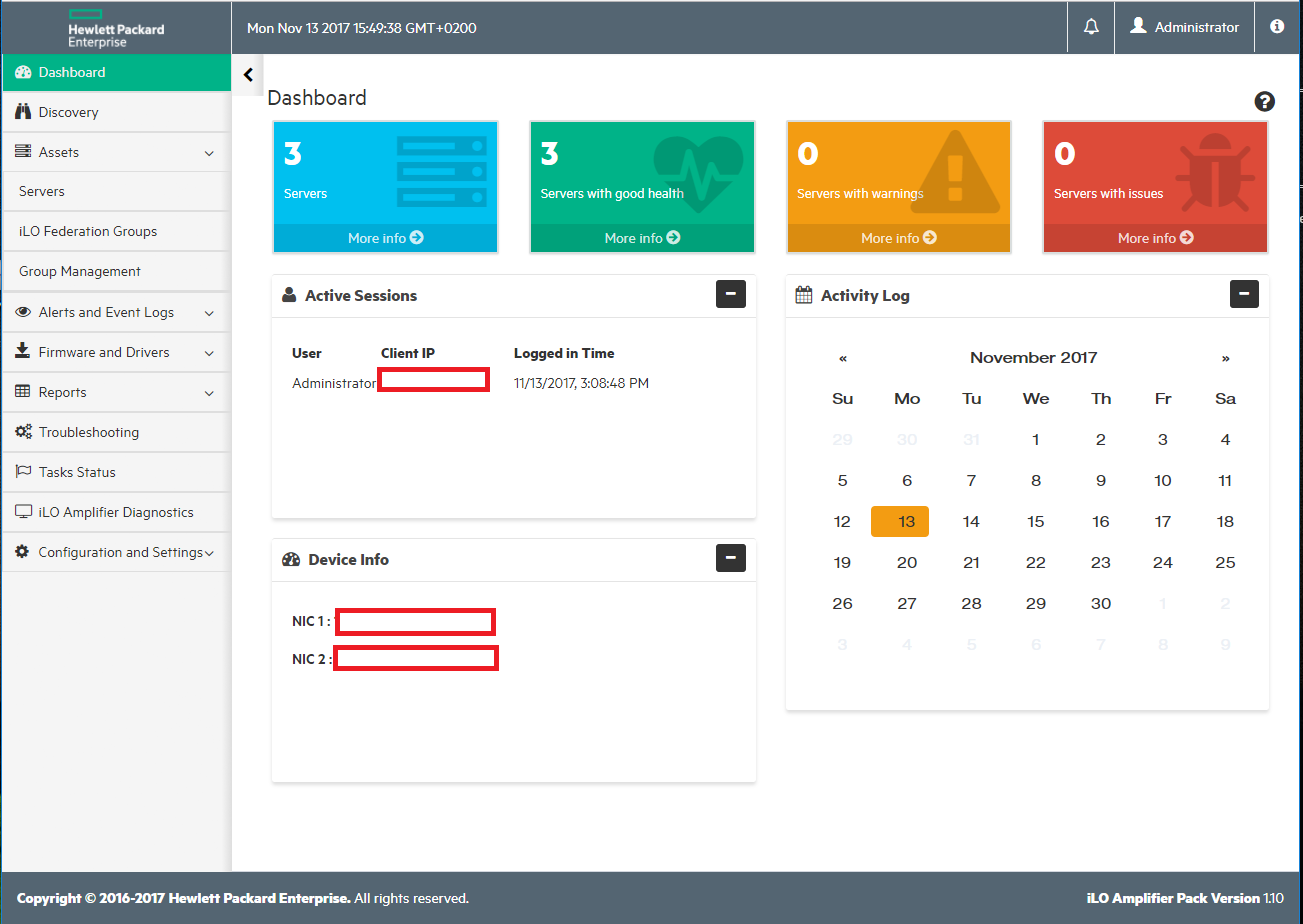
When you choose a specific server, you can see a detailed list of its components as well as export one or more server serial / part / spare / product numbers compare their FW levels with a baseline FW and, of course, update them.
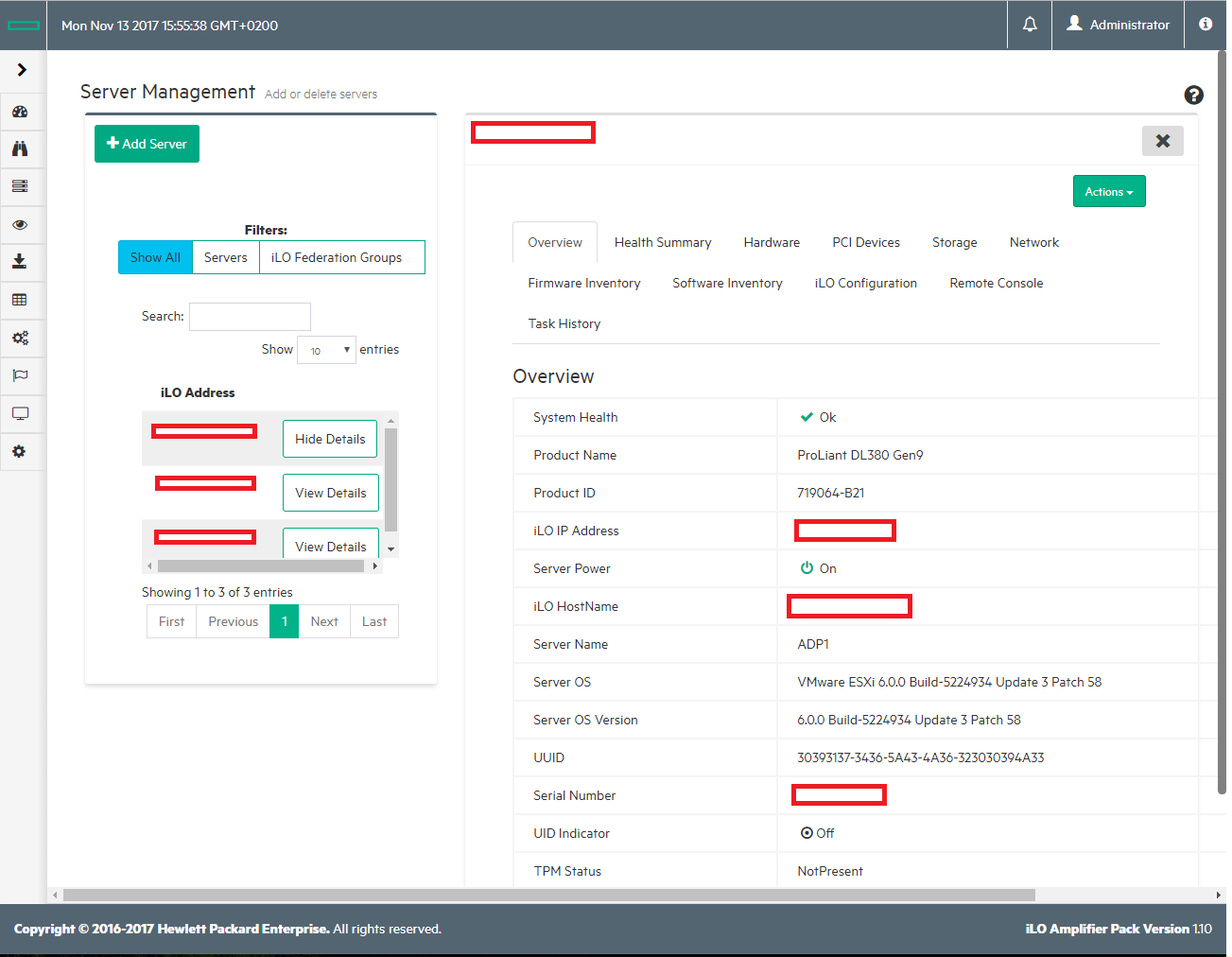
Finishing our review, we will update a servers FW using the latest available HPE SPP (Service Pack for ProLiant), in our case SPP 2017.10.1.
Import the Baseline SPP, a feature available from iLo Amplifier Pack version 1.10:
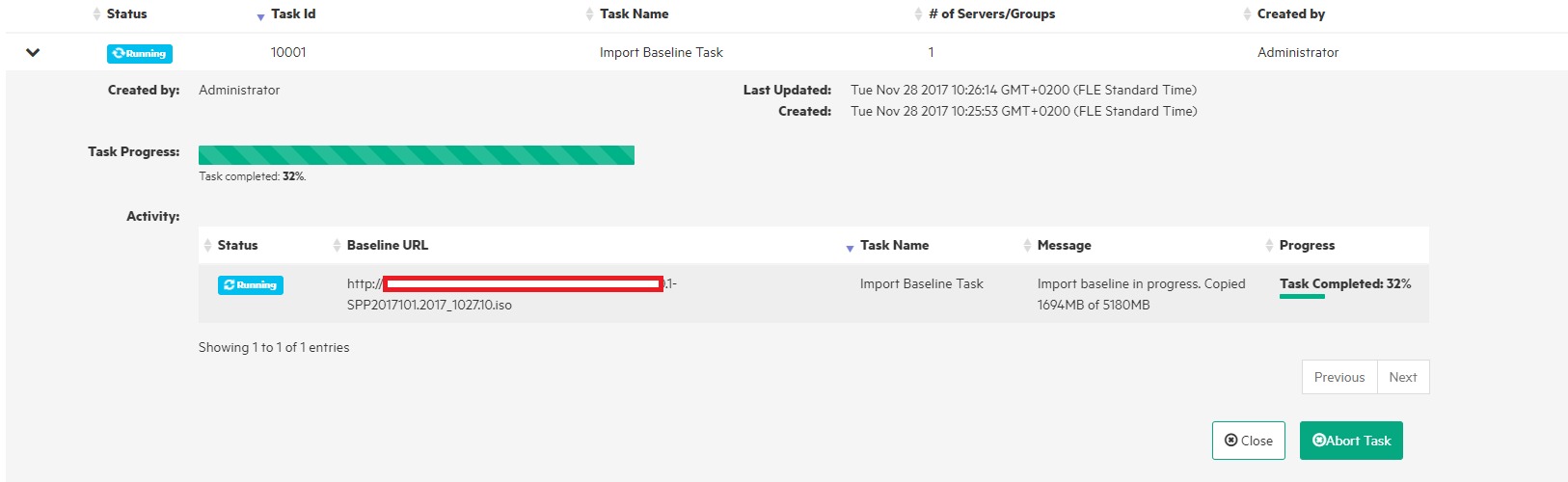
The imported SPP ISO files are stored in the iLo Amplifier Pack repository. For this purpose, there is a 20 GB space reserved. To perform an “Online” update, choose the menu “Firmware and Drivers -> Online Update”. Two options are available:
- Express Interactive Update – you are given the choice which components to update;
- Baseline Automatic Update – update all the FW to match the ones from the baseline.
For this example, we will choose the “Express Interactive Update”. Select the server you want to update:
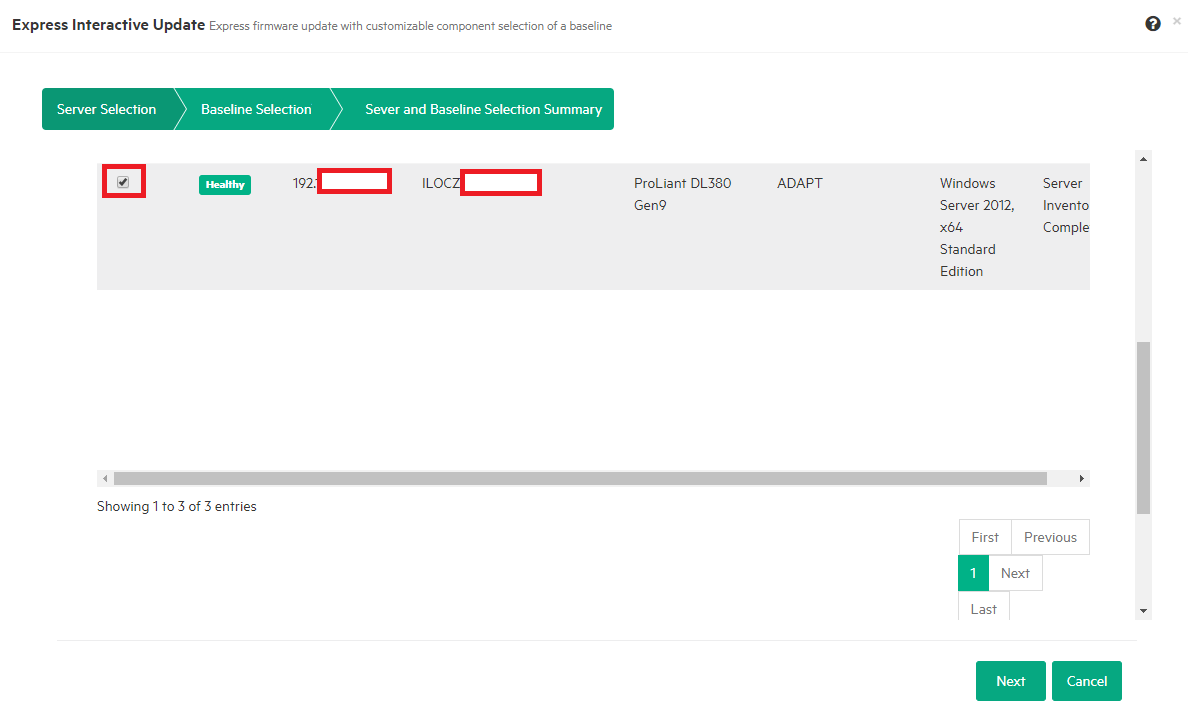
In the next step choose the uploaded SPP. If you choose more than one server, this is the place to specify how many parallel updates to perform:
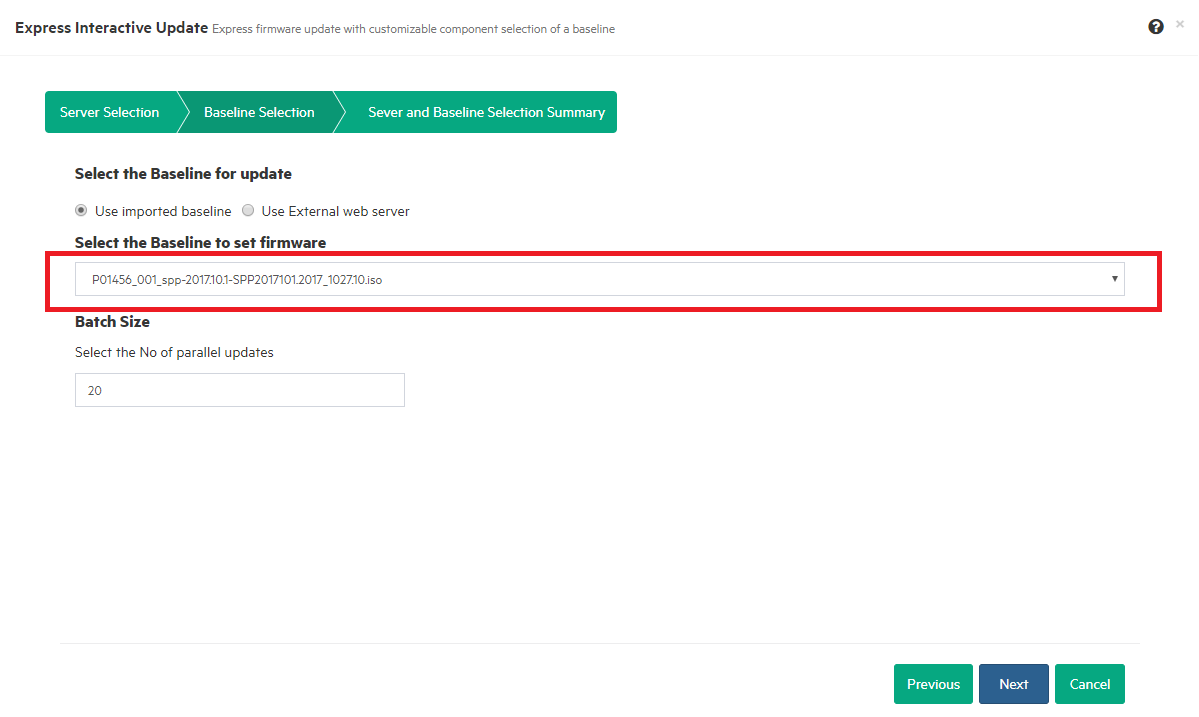
After receiving an affirmative statement that the process has been initiated we can observe the update process at the “Online Update” task. At approximately 30% the “Analyze and Deploy” button will become active:
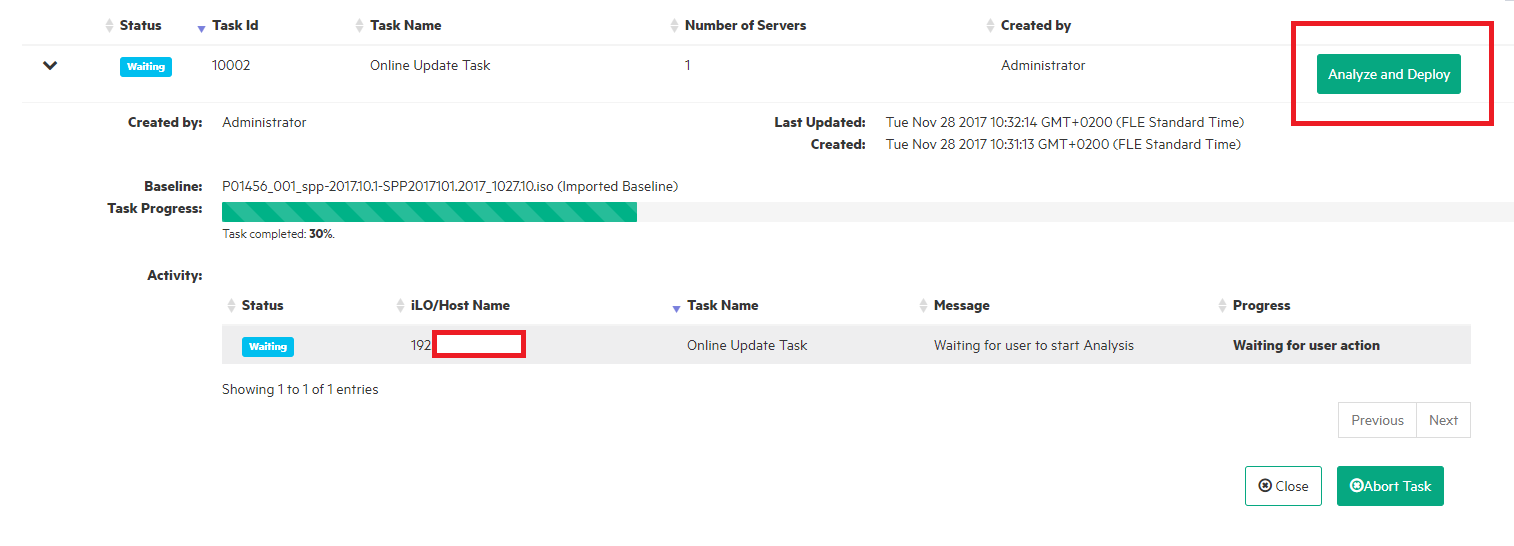
Now we can choose which driver / FW, in some cases software we want to update. Initiating the update from the Task Manager we can observe that the server is executing several processes, like iLo REST / HPE Integrated SUT / HPE Agentless Management Service, etc. After a successful installation we can preview the status by choosing “Show Result”. Several components to complete the update process need a server restart, others display the status as “Success”, which means that the Drivers / FW / SW has been updated.
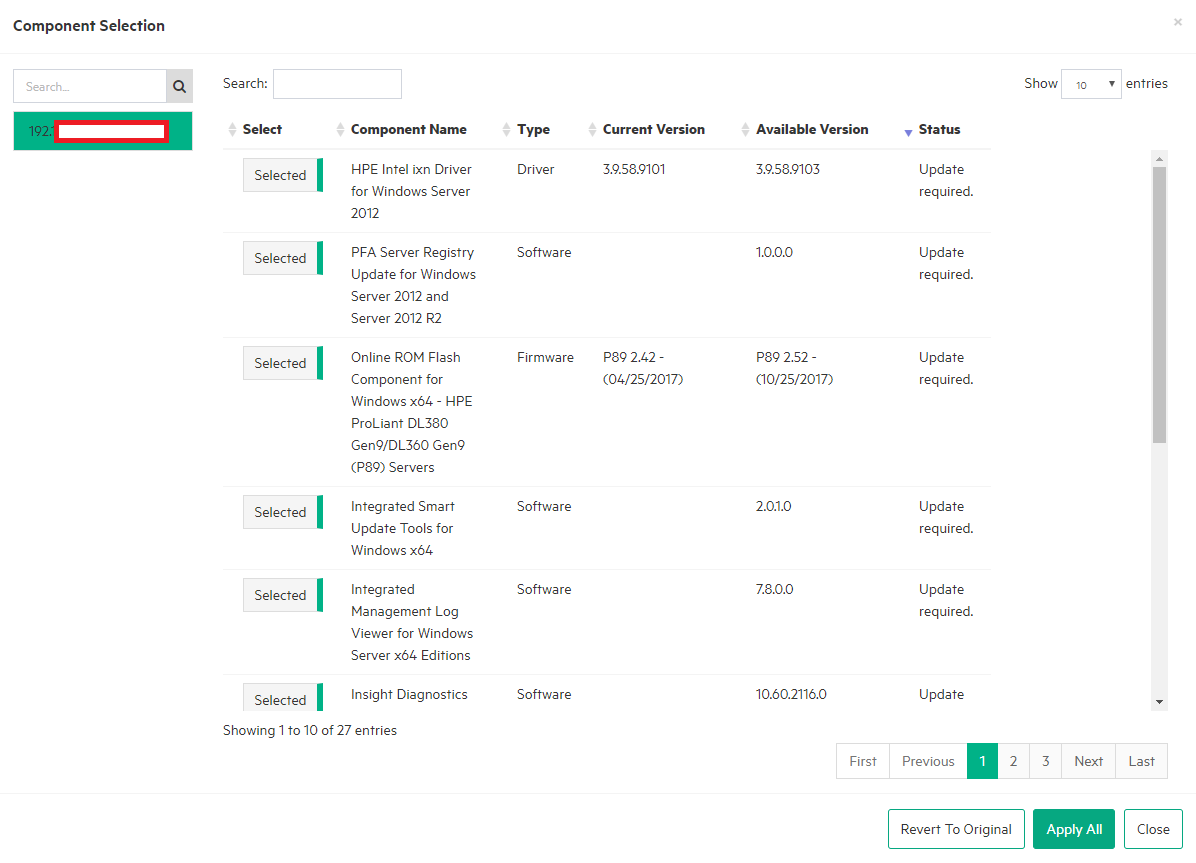
If you want to take a look for yourselves if iLo Amplifier Pack fit’s your needs, you can apply for a download here. If you have any questions regarding iLo Amplifier pack, you can contact us using the contact form at About us page, or write us an email. We can help you with the setup, configuration, as well as, if needed with the purchase of iLo Advanced licenses (Psst… 10 Free iLo Advanced Trial licenses for 60 days can be obtained from here!), so you can fully use the offered opportunities if HPE iLo and HPE iLo Amplifier Pack.