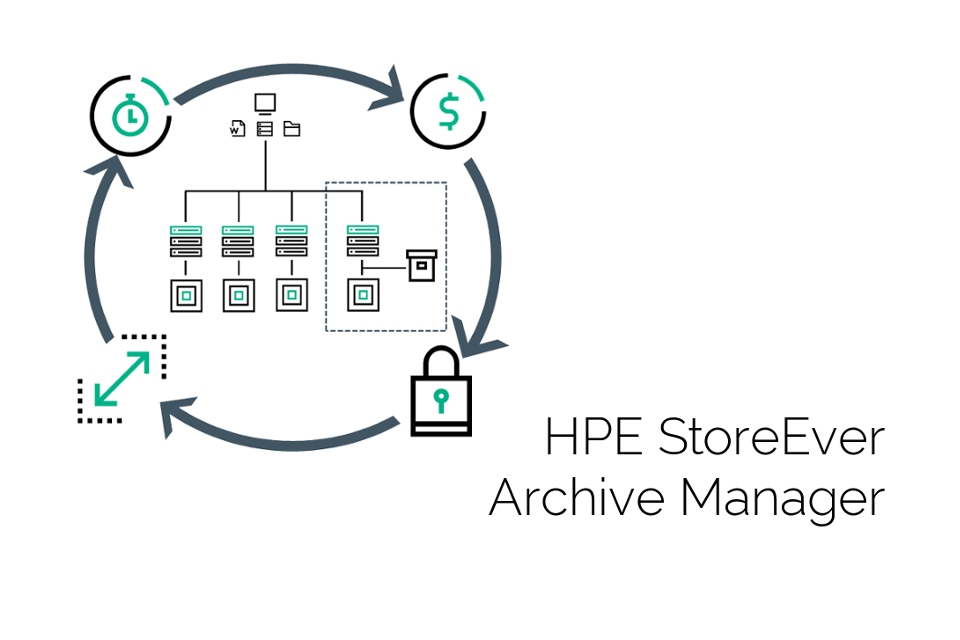HPE StoreEver Archive Manager allows users to use the HPE StoreEver tape archive as a file system. It uses standard network protocols for communication so users can easily search, find and retrieve data directly from an archive created by HPE StoreEver.
Let's start by looking at the differences between backup and archive. These two terms are often mixed. Archive does not make copies, but transfers the data to the preferred location, the archive stores the data by allowing them to be reused. Backup copies, on the other hand, give the opportunity to recover data, in case of data loss, the archive is intended for a long time Data storage, but backup stores data for a short period of time.
In the industry of data storage and archiving, three values are often mentioned 40%, 90% and 80%.
40% - the average data growth in the industry, it has been this way for several years and it is estimated that the amount of data in the coming years will only increase.
90% - data are unstructured.
80% - of the above unstructured data is rarely or never accessed after 90 days.
This kind of data is stored in the data storage, whether it is done by mistake, or to create an archive for a specified period, so data can be accessed in this period of time. Data storage can create different challenges for businesses for example - high cost, data location or data access problems.
HPE StoreEver Archive Manager software integrates HPE StoreEver tape library with the client's IT infrastructure, creating a cost-effective archive solution, allowing anyone to access the created archive files without additional programs, through the standard system interface.
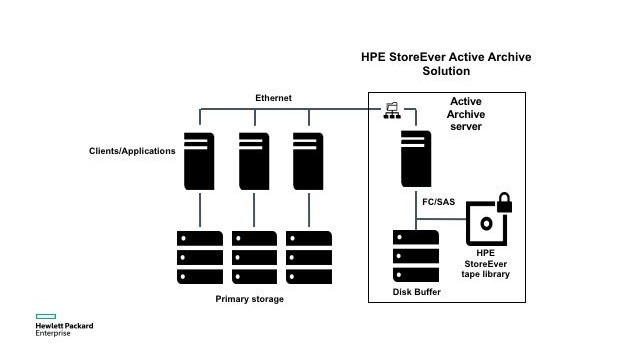
HPE StoreEver Archive Manager software integrates HPE StoreEver tape library with the client's IT infrastructure, creating a cost-effective archive solution, allowing anyone to access the created archive files without additional programs, through the standard system interface.
The main functionality of the HPE StoreEver Archive Manager is to reduce the cost of data storage by combining the HPE StoreEver tape libraries with the client's IT infrastructure, which will make file storage more efficient. Allowing you to no longer worry about the files previously viewed that are no longer used after the 90-day period and are stored on disks. This solution helps with that, files that are more commonly used are located on so-called disk buffer so that users can easily access these files quickly and without any problems, but the non-used files are moved to the tape library archive, where these Files will be stored in a much more cost-effective way.
HPE StoreEver Archive Manager requires minimum installation on a physical server with the following:
- 1.6 GHz 6-core CPU, 8GB RAM, 2GB of free disk space for installation and 10/100 Base-T network card (Static IP address recommended)
- For each HPE Archive Manager volume, recommend the following:
- Disk buffer of 400GB (Minimum, SSD);
- Disk buffer of 100GB (Minimum, HDD);
- 2 CPU cores and 1GB RAM.
Operating Systems (OS) supported:
- Windows Server 2008 (SP2, R2 SP1, 64-bit);
- Windows Server 2012 (R2, 64-bit);
- Red Hat Enterprise Linux 6.5, 6.6, 6.7;
- Red Hat Enterprise Linux 7.0, 7.1, 7.2.
HPE StoreEver tape libraries and tape drives:
- HPE StoreEver LTO-5, LTO-6, and LTO-7.
- HPE StoreEver MSL2024 tape library;
- HPE StoreEver MSL4048 tape library;
- HPE StoreEver MSL6480 tape library;
- HPE StoreEver ESL G3 tape library;
Benefits for business using HPE StoreEver Archive Manager:
- Efficiency - Transfer files from the primary storage, reducing backups and freeing the storage space.
- Easy to use – create an LTO Tape Library archive, that is available for each user.
- Cost reduction – Use a cost-effective LTO tape solution to store older files or files that no longer need to be stored in the primary data storage.
- Storage - Create one or more copies of important data in the industry standard LTFS format for long-term storing.