Breakout rooms allow you to split a Microsoft Teams meeting into separate sessions for small group discussions and then combine these sessions to resume the large group meeting. The meeting organizer has the ability to group participants in these individual sessions automatically or manually and to join and move between sessions at any time. The members of the smaller groups are completely isolated from the main session in terms of audio and video.
To use Breakout Rooms you need to create a Microsoft Teams meeting as usual, select the Breakout Rooms icon from the meeting toolbar:
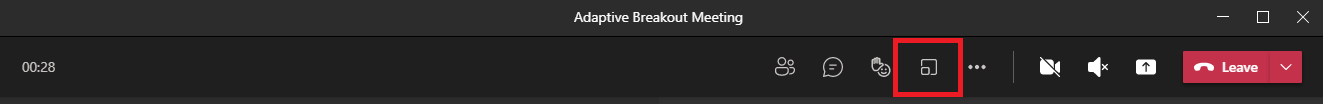
Select the required number of rooms and the possibility to add participants to the rooms automatically or manually:
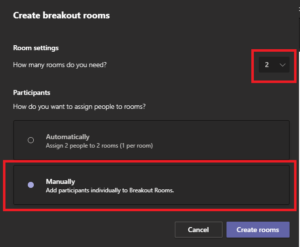
Once the rooms are created, add participants to the rooms using “Assign participants”:
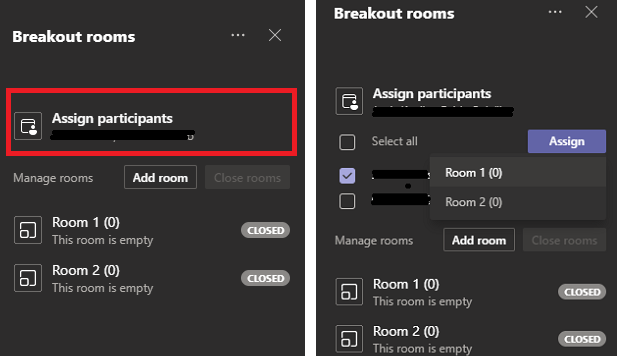
Once the participants have been added to the rooms, the meeting organizer can open them for conversations, close the conversations, join and delete them:
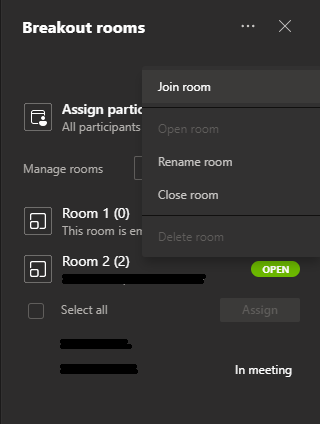
If you need help or want to learn more about Microsoft Teams, contact Adaptive through the About Us section.


